-
Content Count
48 -
Joined
-
Last visited
About Support
-
Rank
Support
Profile Information
-
Location
Melbourne, Australia
Recent Profile Visitors
The recent visitors block is disabled and is not being shown to other users.
-
Support changed their profile photo
-
The PSF forum uses the IPS Suite by Invision Power. It's a '3rd party piece of software' developed in the USA that powers thousands of the largest forums around the world so we are in good hands. The software is continually getting updated and we take your security and privacy extremely seriously. Whilst we are constantly monitoring the security of PSF, some of the biggest sites in the world have incurred data breaches and it's important to realise that it could happen to anyone at anytime. With that in mind we recommend the following: We strongly advise that you do NOT post any personal infor
-
Hi soren711. Just letting you know that we are investigating and will get back to you regarding image upload on Android.
-
Hi Pagey As Pepper9 (thank you) says, the easiest way on a phone is to click the gallery/camera icon in the main nav. You can then add images, create albums, add captions and set privacy. Screens attached. We are working hard to make the mobile experience better and better as there is a lot going on for such a small screen. For any technical support, please email help@plasticsurgeryforum.com.au and we will be delighted to help out. Support
-
Support started following TheresaTee
-
The technology that drives the Internet is constantly changing and improving. It's important that you are running the latest browser software on your computer, tablet or phone. Older versions will cause problems on this site (and most other websites). We support the latest version and 1 legacy version. We strongly recommend that you use Google Chrome as your browser of choice - it's the best! This will automatically update and you won't ever need to worry about it again. Safari is an excellent browser too as well as native iOS and Android browsers on your phones.
-
Hi Kim82, the friends module is coming soon (within 2 weeks) so hang in there. In the meantime, a member-invite album is the best way forward.
-
There are a couple of threads in the knowledge base that reference your questions above. Over the next few weeks, there will be some updates to make sharing albums a bit easier. http://www.plasticsurgeryforum.com.au/forum/105-friends/ Jules111, we'll open a support request to address your gallery.
-
Hi Sarah(o)(o). Only members of the forum can see public albums, and you must be signed-in.
-
Hi Sarah(o)(o) Completely understand that is frustrating at the beginning after a major change - takes a bit of getting used to. The previous system was 13 years old and we were forced to upgrade. We are in the hands of Invision Power (our 3rd party forum provider) who are working hard on some great new features for the platform. Here are a few helpful posts that answer some of your questions and others in this thread. We are always here to help and want to build features that work for the community. Over the next few months, there are lots of exciting changes in the pipeline that will solve a
-
The mobile interface of the new forum should be a lot easier to use once you become familiar with the structure. If you are looking for the much used 'Unread Content' button (previously known as 'View New Content', it is the 'list icon' next to 'search.
-
You can manage what notifications you receive by email or via your 'Notifications Settings'. Simply login, go to your notifications (bell symbol) and in the top right you will see a button that says 'Notification Settings'.
-
Here is another good tip! If you are experiencing any kind of technical issue (on this site or any other), it's worth trying a different browser or device. If it works on a new browser or device, then the problem could be a browser specific bug that needs to be fixed at our end or more likely, you need to 'clear your cache'. To clear your cache please follow these instructions: http://www.refreshyourcache.com/en/home/ Recommended browsers On a phone, we recommend using the native browser.On a computer, we strongly recommend Google Chrome - it's by far the best browser.You can download it at: h
-
Whether on this forum, or any other site, the following will fix 90% of most technical issues. Your browser will store information and store it in it's memory (often to referred to as 'cache'). This is a good thing as it makes the Internet go faster and your experience better. Sometimes, when updates are made, the browser struggles to register the latest requests and deploys what is in it's memory. The fix is to clear your memory (cache) and your cookies and you will be amazed at how often that will fix the problem. Here are some instructions: http://www.refreshyourcache.com/en/home/ This is t
-
As always, we are here to help you. To complete your registration, you must verify your email address. Unfortunately (and there is nothing we can do about this), registration emails often end up in your spam/junk/promotions folder so please check in there in case it has got lost. Sometimes, our over-zealous spam filter may prevent you from registering and if this or anything else is the case, please email help@plasticsurgeryforum.com.au with the following details: Your email address Your display name The problem you are having We w
-
 Gabby1 reacted to a post in a topic:
Auto Accept Friend Request - Do you Know ?
Gabby1 reacted to a post in a topic:
Auto Accept Friend Request - Do you Know ?
-
 sg14 reacted to a post in a topic:
Auto Accept Friend Request - Do you Know ?
sg14 reacted to a post in a topic:
Auto Accept Friend Request - Do you Know ?
-
Hi 'Southerngirl' Thank you for bringing our attention to this - it's much appreciated. We have written a custom script and changed every members profile to 'manual friend approval' and it is now the default when signing up. As always, we welcome your feedback to make the forum even better.